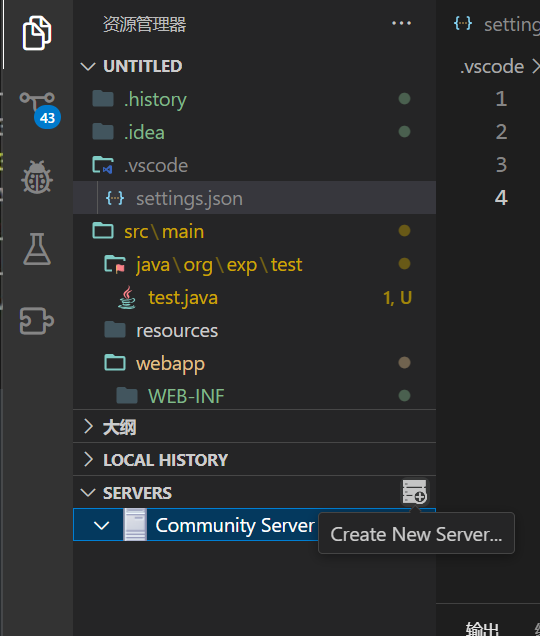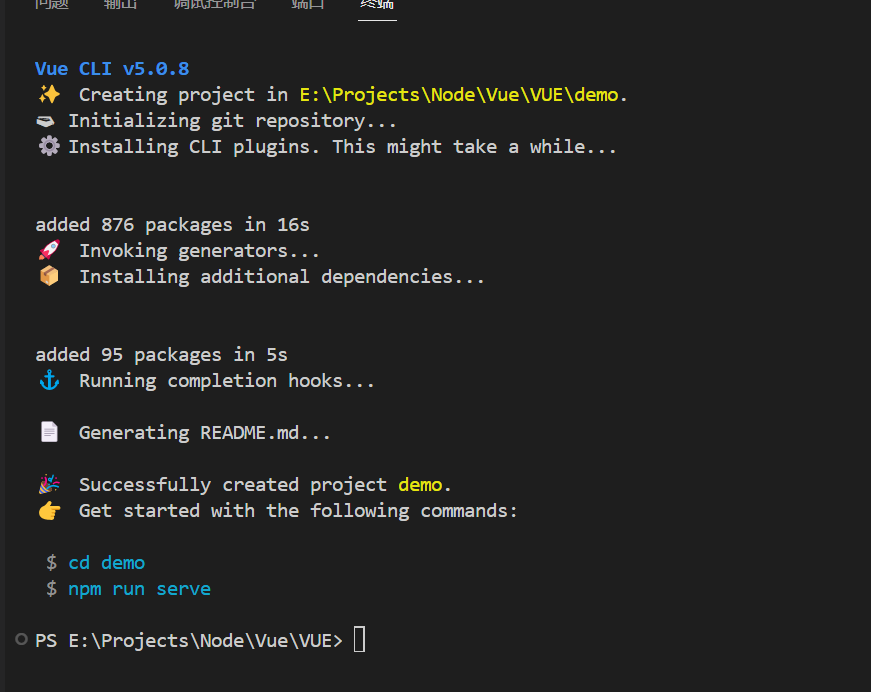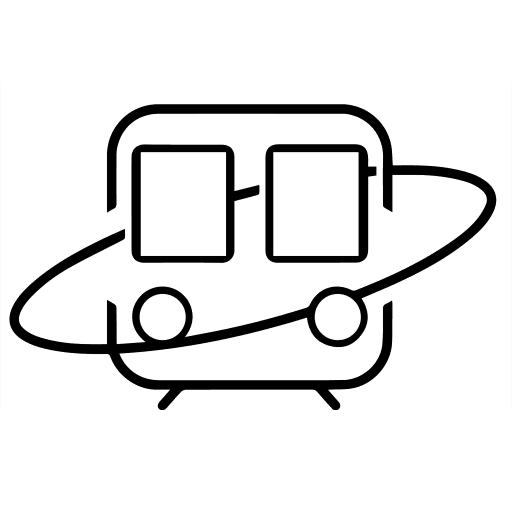Hexo搭建之SEO
Hexo搭建之SEO
XiaoTang前言
既然hexo是一个博客系统,最终肯定是要发布到互联网的,而互联网核心之一便是搜索引擎,做好SEO更利于搜索引擎的收录。
配置站点URL
按照hexo默认的设置,生成的链接为如下格式,尤其是当文章的title包含中文时,生成的链接十分冗长,这不仅十分不美观不利于传播,而且不利于SEO。
1 | yourdoem/:year/:month/:day/:title/ |
因此,推荐使用abbrlink插件来缩短链接。
安装指令:
1 | npm install hexo-abbrlink --save |
然后,修改站点配置文件的
1 | # URL |
为:
1 | # URL |
这样在下次 hexo g 时,你的文章链接将变为 http://example.com/posts/XXXXX.html 。
-
使用该插件后,md文件的 front-matter 将出现 abbrlink: XXXXX 字段,其值对应文章的URL。
-
你可以在 hexo g 之前在 front-matter 中手动添加 abbrlink: XXXXX 字段指定其值使其生成已知的链接(便于记忆和其他页面的引用,如本站友链说明页面为‘99999’),但是请注意不要使不同的文章出现相同的值。
-
该插件可选配置已在注释表明,但建议使用示例配置。
-
对应站点配置文件的修改,请hexo cl 保证其修改生效,在此之前不要忘记保存对yml的修改。
配置robots
该文件用于告诉spider那些目录或文件允许被抓取,那些不允许,而配置该文件,禁止spider爬取某些文件,可以缩短爬取时间,降低服务器负载。
配置方法
在yourblog/source/下新建robots.txt,内容如下:
1 | User-agent: * |
请根据自己的public目录增减条目,参考文章:
使用 hexo-neat 插件缩小资源大小
执行如下命令安装插件
1 | npm install hexo-neat --save #淘宝源请使用 cnpm 代替 npm |
在 _config.yml 内追加以下内容:
1 | # hexo-neat |
配置sitemap
sitemap即网站地图,该文件格式为txt,位于网站根目录,其作用是更为直接的向搜索引擎提供站内页面的链接,
对于hexo,请执行以下命令安装sitemap插件:
1 | npm install hexo-generator-sitemap --save |
然后使用 Hexo g 指令,并检查 public 文件夹中是否包含 sitemap.xml、sitemap.txt、baidusitemap.xml 文件。
优化媒体资源
使用速度更快的存储
建议将媒体内容存放在“对象存储”或者“内容分发网络”而不是网站目录中,除非你的服务器带宽很大,足以支持巨大的流量。
使用先进的媒体格式
若不得不在服务器上存储媒体资源,请使用更适合互联网传输的媒体格式,如
| 类型 | 建议格式 |
|---|---|
| 图片 | webp、gif、jpg |
| 视频 | webm |
| 音频 | mp3 |
减少HTML中的CSS和JS
减少html中的css和js无疑是有利于SEO的,你可以将这些内容写入css文件和js文件,然后在head标签中引用它们。