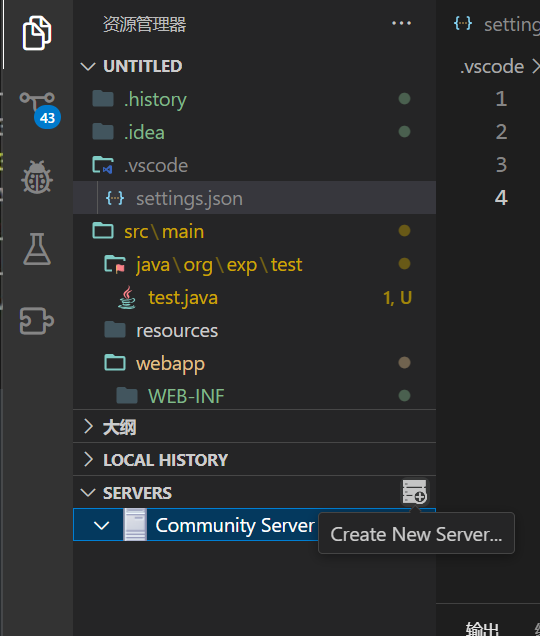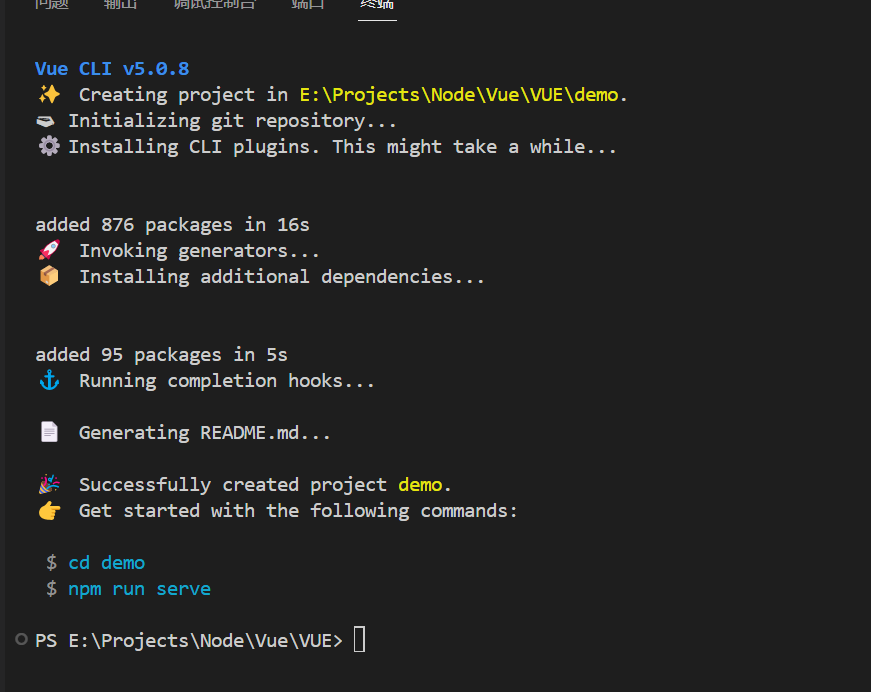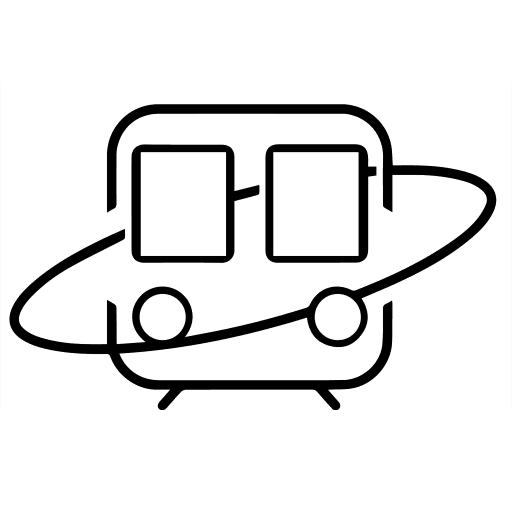更新日期:2022年8月1日
css样式表中已经删去第13行,现在可以直接复制。
修改部分提示内容。
警告
原创作品,谢绝未在文章开头标注原文链接及作者的转载。
前言
本文章并不适合小白,如果你没有基础请自行离开。
提示
-
教程基于matery主题。
-
涉及对主题源文件的修改,请注意备份。
-
请熟知主题文件树结构。
-
因使用本教程造成的损失本人概不负责。
:::
一、思路
二、动手环节
1、新建文件部分
cast.ejs
在layout/_partial下新建cast.ejs,内容:
1
2
3
4
5
6
7
8
9
10
11
12
13
14
15
16
17
18
19
20
21
22
23
24
25
26
27
28
29
30
31
| <%- css('css/cast') %>
<!-- 引入css,你也可以将其放在head.ejs中,建议放在此处,放在head.ejs中时,当theme.csat.enable为false时,nav会有2em的空白 -->
<div class="cast" id="cast">
<% if( theme.cast.icon.enable ) { %>
<% if (theme.cast.icon.class) { %>
<i id="casticon" class="<%- theme.cast.icon.class %>"></i>
<% } else { %>
<i id="casticon" class="fa-solid fa-bell"></i>
<% } %>
<% } %>
<!-- 4-10 行判断是否使用自定义的fa图标,如果配置文件中留空则使用默认图标 -->
<% if (theme.cast.date) { %>
<p class="castdate"><%- theme.cast.date %></p>
<% } %>
<!-- 上面三行判断是否显示公告时间 -->
<marquee class="casttext"><p class="casttextin" title="点击查看更多"><%- theme.cast.text %></p></marquee>
<!-- 下面的代码判断配置文件中是否填写url,若填写,则插入点击跳转的事件 -->
<% if(theme.cast && theme.cast.url){ %>
<script>
$(".casttextin").click(function(){
window.open('<%- theme.cast.url %>',"_self");
})
</script>
<% } %>
</div>
<!-- 下面的代码判断是否设置自定义图标颜色 -->
<% if( theme.cast.icon.color ){ %>
<Style>#casticon{color: <%- theme.cast.icon.color %> ;}</Style>
<% } else { %>
<Style>#casticon{color: white;}</Style>
<% } %>
|
cast.css
在 source/css 文件夹下新建 cast.css ,内容如下:
1
2
3
4
5
6
7
8
9
10
11
12
13
14
15
16
17
18
19
20
21
22
23
24
25
26
27
28
29
30
31
32
| nav{
height: calc(64px + 2em);
}
.cast{
display: flex;
align-items: center;
height: 2em;
margin: 0;
padding: 0.5em;
}
#casticon{
display: inline-block;
height: 1em;
}
.casttext{
direction:left;
}
.castdate{
text-overflow:ellipsis;
white-space: nowrap;
}
.cast > *{
padding: 0 4px;
}
.casttextin{
cursor: pointer;
}
|
2、修改部分
修改 header.ejs 使所有页面出现滚动通知,在第二行和第三行之间添加:
1
2
3
4
| <% if (theme.cast && theme.cast.enable) { %>
<%- partial('_partial/cast') %>
<% } %>
<!-- 只有当主题配置文件中包含cast字段和cast.enable的值为true时才引入cast.ejs模板 -->
|
注意
请注意HTML的嵌套关系,例如对于matery主题,添加的内容应该位于class为 bg-color nav-transparent 的div内,且在class为 nav-wrapper container 的div之前,如我的header.ejs修改后:
1
2
3
4
5
6
7
8
9
10
11
12
13
14
15
16
17
18
19
20
21
22
23
| <header class="navbar-fixed">
<nav id="headNav" class="bg-color nav-transparent">
<!-- 下面三行为添加内容 -->
<% if (theme.cast && theme.cast.enable) { %>
<%- partial('_partial/cast') %>
<% } %>
<div id="navContainer" class="nav-wrapper container">
<div class="brand-logo">
<a href="<%- url_for() %>" class="waves-effect waves-light">
<% if (theme.logo !== undefined && theme.logo.length > 0) { %>
<img src="<%- theme.jsDelivr.url %><%- url_for(theme.logo) %>" class="logo-img" alt="LOGO">
<% } %>
<span class="logo-span"><%= config.title %></span>
</a>
</div>
<%- partial('_partial/navigation') %>
</div>
<% if (theme.githubLink && theme.githubLink.enable) { %>
<%- partial('_partial/github-link') %>
<% } %>
</nav>
</header>
|
因为使用了资源压缩插件,无需在意空格,如果没有安装插件,请注意减少留空。
_config.yml
在主题配置文件尾部追加如下内容:
1
2
3
4
5
6
7
8
9
10
|
cast:
enable: true
icon:
enable: true
class:
color:
date: 2022年7月11日
text: 修改本站大部分图片资源由png转为webp,提高加载速度。
url: './../cast/'
|